Shortly thereafter, I discovered my boss fiddling around with a control panel to shut the system down at the end of the day. He explained to me that he turned them on first thing in the morning and off again at night every single day.
The process went like this:
A small rack contains a button-covered appliance at about knee-level:
There's a row labeled Input with nine keys labeled 1-9
There's a row labeled Output with nine keys labeled 1-9
There's a little block of other keys off to one side. Cancel, enter, etc.
To shut down for the night:
Press the Program button, press Output 1, press Input 9, then press Commit.Press the Program button, press Output 2, press Input 9, then press Commit.
And so on for six outputs (one for each monitor). In the morning, pretty much the same deal.
I wept quietly. Later I went to the back of the cabinet that contained the control panel to find a lovely network interface just waiting for me. So I got the controller on the network and then made this:
No fine-tuning, no fuss. The image is from my phone, but there's also a little window that pops up on the receptionist's PC. In fact, it takes all of two clicks to bring it up on any PC on the network.
I'll spare you the discussion that followed about security and the fear of how, "just anyone on our network could turn off the TVs whenever they wanted."
Process:
Connecting wasn't too bad since the controller's MAC address was on a sticker on the back. Also on the back was whatever the exact model is. A quick Google and I had the controller software, which is pretty boss:
There's a web interface for it as well, but the process was as roundabout as using the front panel. Mind you, it's capable of all kinds of things, but for this one task there was too much nonsense. The links on my little interface just trigger cURL commands to overwrite the controllers settings. Also roundabout, but there's no end-user training required.

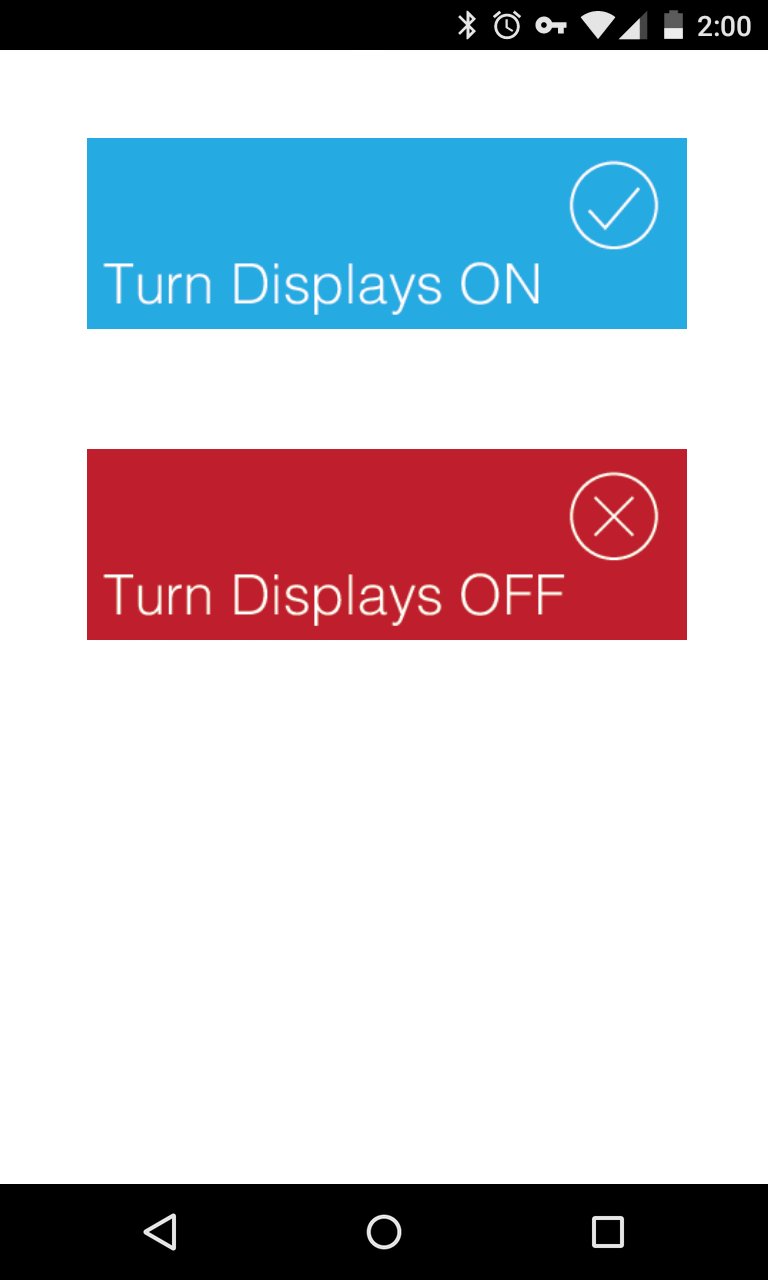

No comments:
Post a Comment